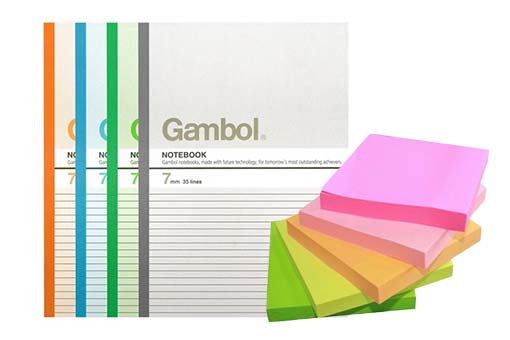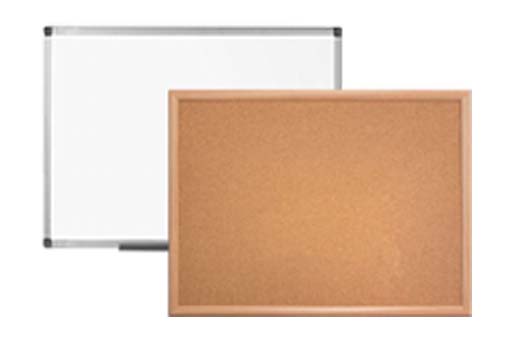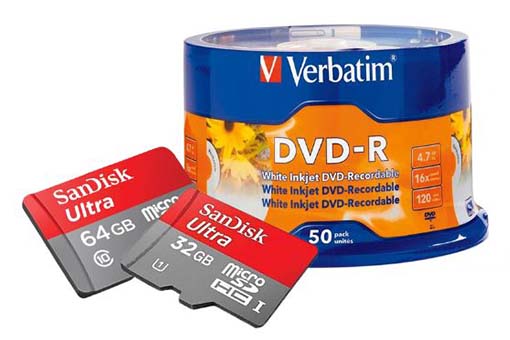Account
You will receive an automation email from us once you signed up for an account. Simply click on the link in the email to confirm your email address.
Click the “Login/Register” button at the top right corner at homepage, then select “Forgot Password?” under the “Log In” box. Fill in your register email address as instructed and press “Send Now”. We will send you a password reset email.
After log in, In the top right, tap your profile picture. On setting page, tap User Administration Page, to check the roles of your account & open the approval flow or super user mode.
After log in, In the top right, tap your profile picture. On setting page, tap User Administration Page, Only the super user role can add & set the right of members under super user.
After log in, In the top right, tap your profile picture. On setting page, tap Address Administration Page, can modify or add the receipt address.
Shopping
No. You can add items to the shopping cart before you register, but you are required to register before purchase your selected products and enjoy our delivery service.
You will see a bar listing all the product categories on the left side. Choose the product category you are looking for. Click “Add To Cart” under the product item you want to buy. You can adjust the item number you would like to buy in the same product box. The product will then be added to the shopping cart successfully.
If you add items into shopping cart and log out before placing an order, these items will be saved in your shopping cart. Next time when you log in, you can still check out with these items. However, as system does not keep the stock for the items saved in shopping cart, the items may be sold out at that time you check out.
On product detail page, you can click “Add to Wishlist” right of the “Add To Cart” button. You can go to “Wishlist” by clicking the top right corner to check the whole list of favourite products.
After Log in, the system will select your default address, you can change or add delivery addresses in “My Account”, or you can do this at the “Delivery Address” page during checkout. Please note that each order can only be delivered to one single delivery address. To deliver items to an additional address, please place a new order.
Payment
Before Check out, enter the promotion code/e-coupon(if applicable). Once the promotion code/e-coupon is applied, the offer will be shown in the shopping list and you can then complete the checkout procedures.
We support credit card payment of VISA, MasterCard.
After the order finished payment & confirmed, we will send you an e-mail with your Confirmation of Order. You can check the Order status in Order History Page as well.
Orders Tracking
After login, you can go to “Order” page by clicking the top right corner to check your current order status and past orders.